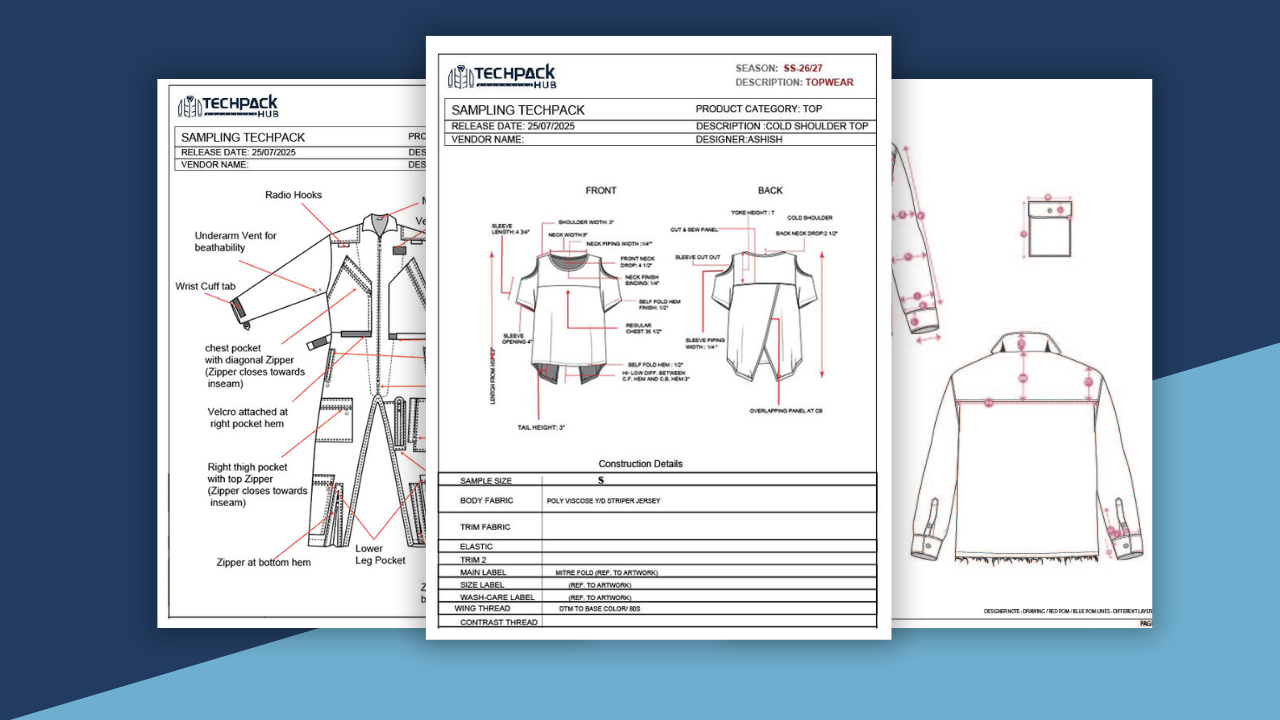Top 6 Apps for Digital Fashion Illustration
Fashion design has always been an art form rooted in creativity, innovation, and craftsmanship. However, in today’s digital era, fashion illustration software has transformed how designers sketch, conceptualize, and present their ideas. Traditional pencil-and-paper methods have evolved into powerful digital fashion illustration apps that enhance precision, efficiency, and artistic freedom. Why Use Digital Fashion Illustration […]